AI assistant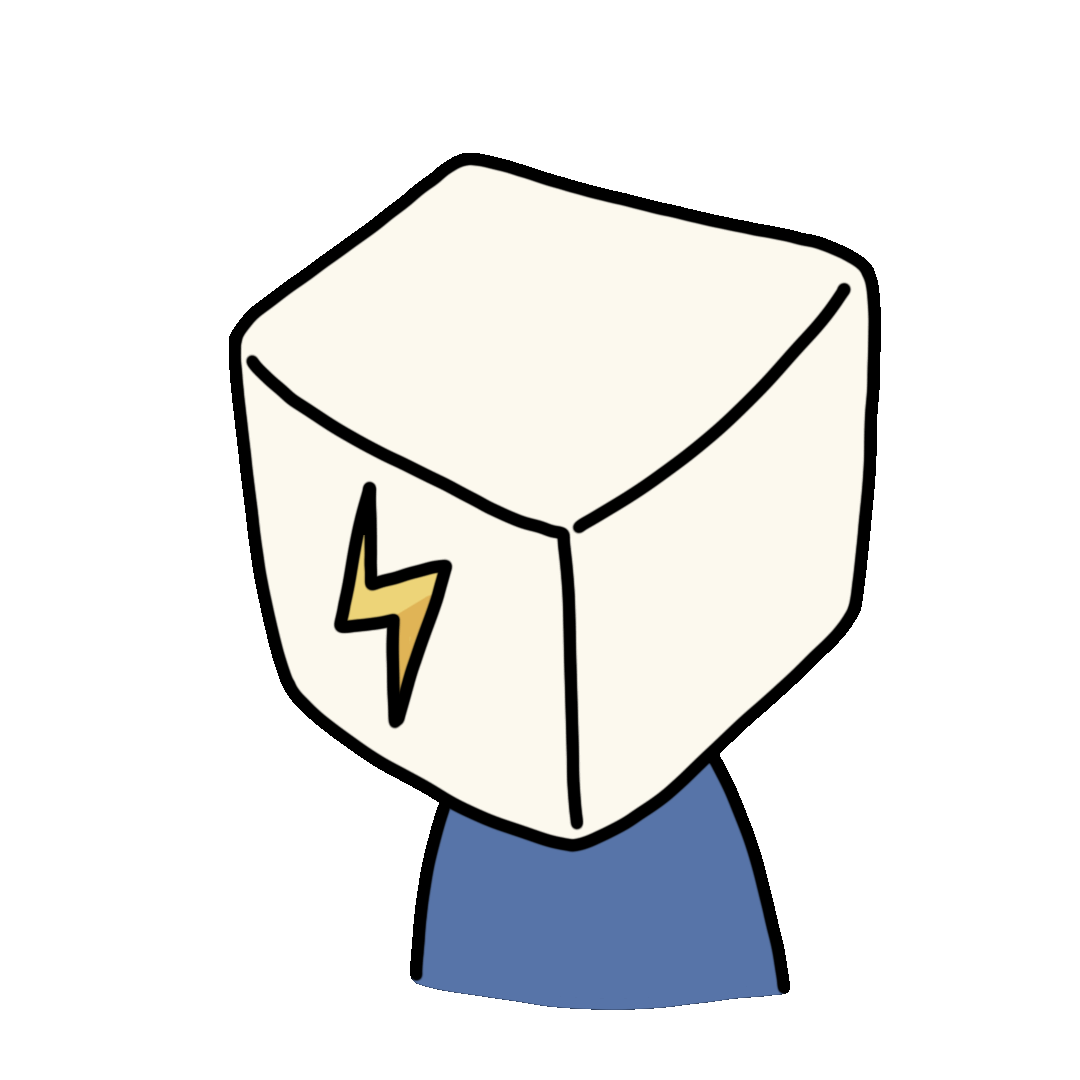 for your meetings
for your meetings
Prepare, engage, and follow through with AI-powered assistance
Deep research with chat
Chat with your AI assistant to learn more about the people you're meeting with. Search through past conversations, extract key insights, and understand context before you join.
"What did we discuss last time with Sarah?" "What are the client's main concerns?" "Show me all action items from previous meetings"
Generate custom templates
Create tailored meeting templates on the spot. Ask your AI assistant to generate agendas, question lists, or note structures specific to your meeting type.
"Create a customer discovery template" "Generate questions for a technical interview" "Build an agenda for our quarterly review"
Ask about past conversations
Query your entire conversation history to refresh your memory. Find decisions, action items, or specific topics discussed in previous meetings—all in natural language.
Ask questions in realtime
Type questions to your AI assistant during the meeting without interrupting the conversation. Get instant answers from the current transcript and past meeting context.
Realtime insights via extensions
AI-powered extensions provide live assistance during your meeting. Built on our extension framework, these tools adapt to your needs in realtime.
Available realtime extensions
Suggestions
Get AI-generated advice and recommendations based on the conversation flow
Talk time tracking
Monitor who's speaking and for how long to ensure balanced participation
ELI5 explanations
Get instant simple explanations of technical or professional jargon
Execute workflows with natural language
Describe what you want to do, and let your AI assistant handle the rest. Automate follow-up tasks across your tools without manual data entry.
"Add a Linear ticket for the mobile UI bug we discussed and assign it to Sarah"
✓ Creates ticket with meeting context and assigns it
"Send the summary to the #engineering channel and mark the Q4 roadmap item as done"
✓ Posts to Slack and updates project status
"Schedule follow-up meeting with the client for next week and add action items to Notion"
✓ Creates calendar event and syncs tasks
Learns and adapts with memory
Your AI assistant builds memory from your interactions. It remembers preferences, learns from edits you make to summaries, and continuously improves its assistance based on your patterns.
Remembers your meeting preferences and formats Learns from your edits to improve future summaries Adapts to your workflow and tool preferences Builds context about your team and projects over time
Start using your AI assistant
Get AI-powered help before, during, and after every meeting with Hyprnote